You may have seen an earlier post where I went through some examples of how to create a normal distribution in LaTeX using TikZ. In this post, I will show a different way to accomplish a similar result using R and the package tikzDevice().
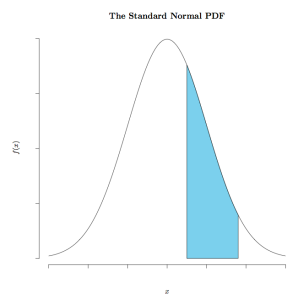
tikzDevice() is an R package that outputs any image from R as TikZ code in a .tex file. In order to include the outputted .tex file in you LaTeX document, you need to do two things:
- add
\usepackage{tikz}in the preamble to your LaTeX document. - add
\include{normal_pdf}where you’d like your image (after you’ve created and outputted normal_pdf.tex from R, as shown below).
R:
# load tikzDevice package require(tikzDevice) # Choose boundaries to be shaded in blue a = 0.5 b = 1.8 # creates x & y boundaries based on a and b parameters x.val <- c(a,seq(a,b,0.01),b) y.val <- c(0,dnorm(seq(a,b,0.01)),0) # choose the name and location for your .tex file # it should be the same directory as your latex document tikz( '/Users/kevingoulding/latex_documents/thesis/normal_pdf.tex' ) # plots a normal distribution curve curve(dnorm(x,0,1),xlim=c(-3,3),main='The Standard Normal PDF', xlab = '$x$', ylab = '$f(x)$', frame.plot = FALSE, axes = FALSE) # shades in a polygon underneath curve polygon(x.val,y.val,col='skyblue') # creates blank axes Axis(side=1, labels=FALSE) Axis(side=2, labels=FALSE) # must turn device off to complete .tex file dev.off()
Leave a Reply